
Grade Calculator
About Grade Calculator
Use this grade calculator to find out the grade of a course or a semester. It supports all grading systems (letter grades(alphabetical), percentages, and numerical) as well as weighted and non-weighted calculation.
Weighted Grade Calculation
This grade calculator supports calculation based on weighted averages. It means that for each assignment you can specify the corresponding grading weight that will be applied to calculate the grade of your subject.
Typically weights represent various types of assignments and how their importance influences the final grade. For example, if the homework build 75% of the final grade, and the exam makes the remaining 25%.
If you don't want to use a weighted grade calculator you can transform it into an unweighted one by removing all grading weights.
Grading Scale
For letter grades, we use the scale to convert between percentages and letter representations. By default, this grade calculator uses a typical US grading scale from A+ to F. It might depend on your school or college, so you can always tune it to your needs if necessary.
Subjects app for iPhone, iPad and Mac
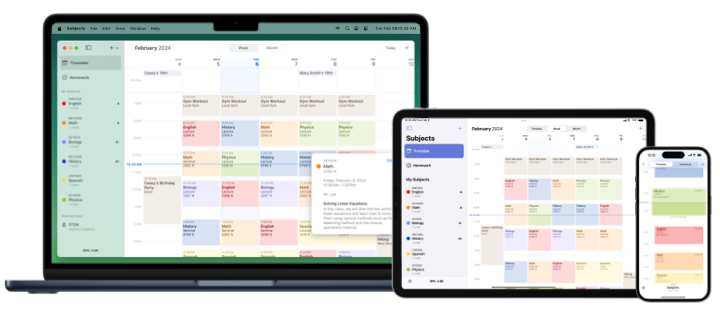
You can use the Subjects app on your iPhone, iPad, or Mac to calculate grades, track your timetables, and manage homework. It is available on the App Store and Setapp.
Frequently Asked Questions.
Grade Weights refer to the percentage or numerical value assigned to different components of a course to reflect their importance in determining the final grade. For example, an exam might be weighted more heavily than a homework assignment.
A Weighted Grade Calculator is a specific type of grade calculator that takes into account the varying weights assigned to different assignments or assessments within a course. This allows for a more accurate calculation of your overall grade.
If your educational institution doesn't use weighted grading for any of the subjects, you can simply leave the Grading Weights table empty. However, if there are weights, the app will use only those assignments which have that grade assigned.
This grade calculator is suitable for non-weighted grading systems. In other words, you can use this grade calculator with weights or remove them entirely.
GPA is typically calculated by assigning each grade a numerical value, multiplying that value by the course credit hours, summing these products, and dividing by the total number of credit hours taken.
A good GPA often depends on the context, such as the school or the specific subject, but generally, a GPA of 3.0 or above is considered good in most colleges and universities.
A weighted GPA takes into account the difficulty of courses (like honors or AP courses) by assigning them higher numerical values, while an unweighted GPA treats all classes equally regardless of difficulty or importance.
This grade calculator supports both weighted and unweighted calculation.
The highest unweighted GPA is typically a 4.0, but weighted GPAs can exceed this number due to the extra points assigned to advanced courses.
Yes, you can switch the Grading Style to Points and set the min value to 6 and max value to 1. Then you can enter your grade the same way, as you receive them.
Our grade calculator is designed to support all possible grade systems and combinations.
Yes, our grade calculator allows you to calculate your grades which can then be easily added to your digital gradebook, streamlining your grade management.
Alternatively, you can switch directly to our Subjects app and use it to calculate your grades, track your gradebook, homework, and timetables.