
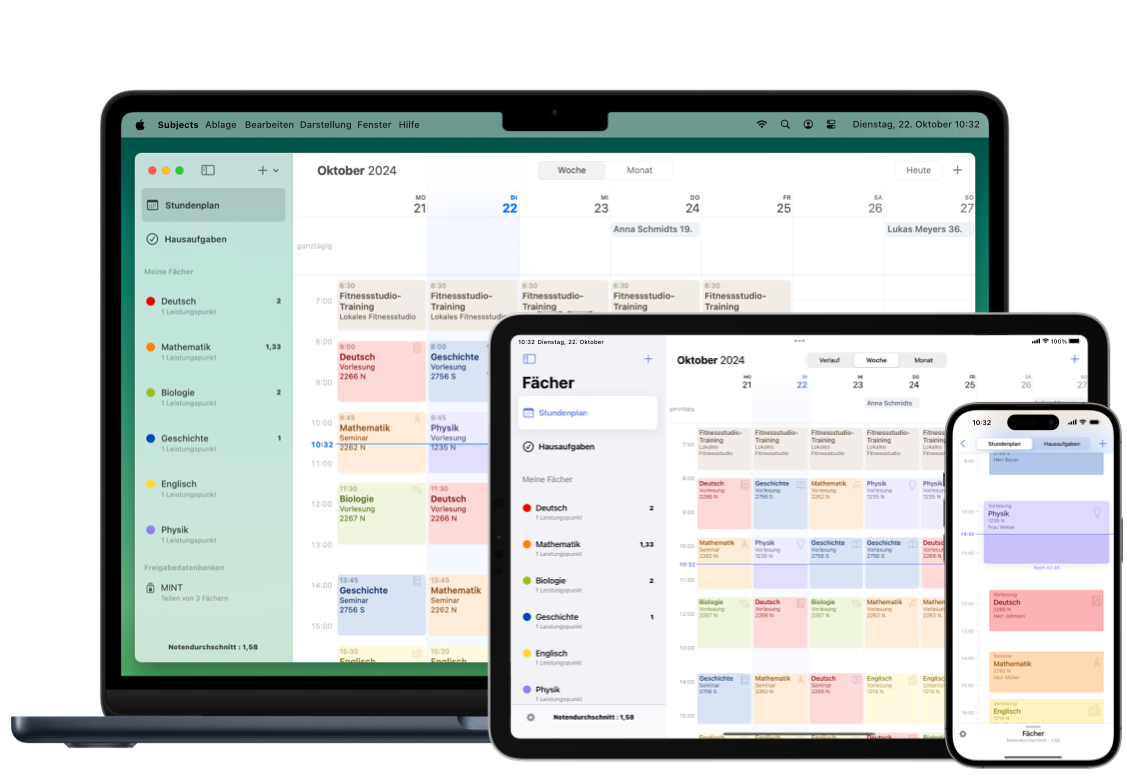
Behalten Sie Ihren
Stundenplan im Blick.
Pünktlichkeit ist nur der Anfang. Zu wissen, was vor Ihnen liegt, und den Tag gezielt zu planen, macht Sie erfolgreich. Es ist einfach und macht Spaß, vom Heute in die Zukunft und zurück zu scrollen, um Ihren Tag, Ihre Woche, Ihren Monat und darüber hinaus im Blick zu behalten.
-
Ihr Stundenplan auf einen Blick
Sie können Ihren Unterricht sowohl in der Timeline- als auch in der Kalenderansicht überblicken. Subjects hebt den aktuellen Unterricht hervor, um Ihnen den nötigen Überblick zu geben.
-
Benachrichtigungen erhalten
Subjects informiert Sie über bevorstehende Unterrichtsstunden, deren Ort und weitere nützliche Informationen.
-
Kalendereinträge
Ihre Kalendereinträge werden neben Ihren Unterrichtsstunden angezeigt. Sie können entscheiden, welche Kalender in Subjects sichtbar sein sollen. Es ist praktisch, Ihren gesamten Zeitplan an einem Ort zu haben.
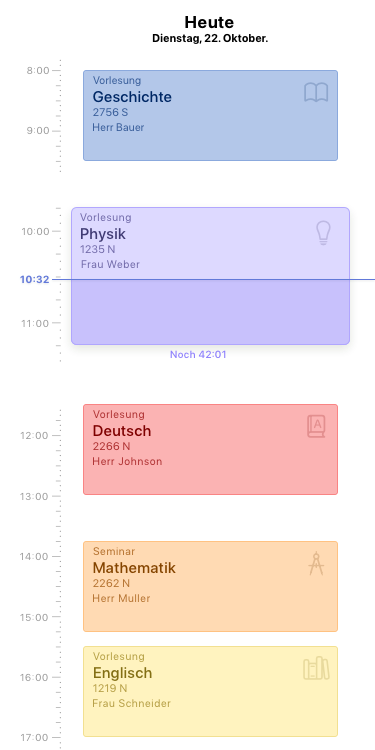
Vergessen Sie Ihre
Hausaufgaben nicht.
Hausaufgaben sind im Grunde wie normale To-dos, doch trotz der offensichtlichen Ähnlichkeiten gibt es besondere Eigenschaften, die Subjects Ihnen ermöglicht zu verwalten.
-
Nach Fächern gruppieren
Sehen Sie Ihre Hausaufgaben in einer übersichtlichen, sortierten Liste. Subjects zeigt Ihre gesamte Aufgabe an, sodass Sie selten die Details öffnen müssen.
-
Benachrichtigungen erhalten
Es ist entscheidend, den Moment nicht zu verpassen, an dem Sie mit der Arbeit beginnen müssen, um die Frist einzuhalten. Legen Sie Fälligkeitsdaten und Benachrichtigungseinstellungen fest, damit Ihnen nichts entgeht.
-
Lernen. Erledigen. Benoten.
Sie können nicht nur eine Aufgabe als erledigt markieren, sondern auch eine Note vergeben.
-
Berechnen Sie Ihren Notendurchschnitt
Verwalten Sie Ihre Noten und berechnen Sie Ihren Notendurchschnitt. Die App unterstützt alle weltweit verfügbaren Notensysteme.
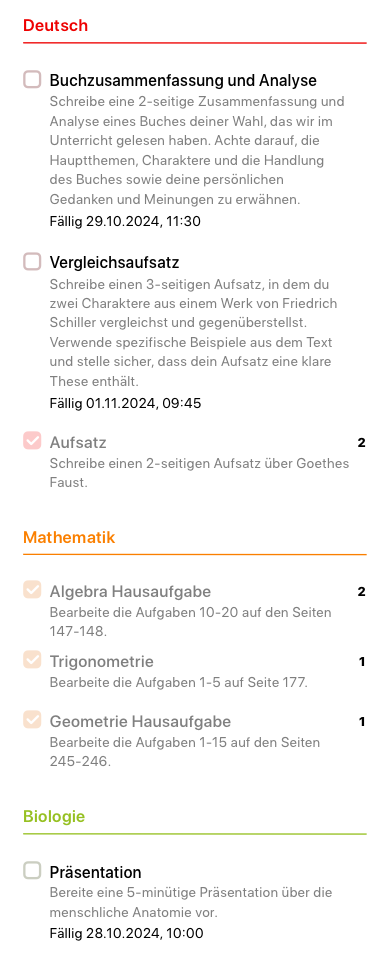
Planen. Teilen. Zusammenarbeiten.
Das Teilen Ihres Stundenplans und Ihrer Hausaufgaben steht im Mittelpunkt von Subjects. So wird es kinderleicht, Ihren Zeitplan mit Klassenkameraden, Lehrern und Freunden zu teilen.
-
Teilen Sie Ihre Fächer
Mit Sharing Hubs können Sie einen teilbaren Link zu Ihrem Stundenplan und Ihren Hausaufgaben generieren, sodass jeder mit der App den Zeitplan einsehen oder Änderungen vornehmen sowie Details zu Aufgaben hinzufügen kann.
-
Halten Sie es privat
Sie entscheiden, was Sie teilen und wer darauf zugreifen kann. Sharing Hubs bieten eine flexible Möglichkeit, teilbare Links einzurichten.
-
Daten von jemand anderem erhalten
Es ist immer vorteilhaft, wenn jemand bereits den Zeitplan oder das Curriculum eingerichtet hat. Es ist ganz einfach, teilbare Links zu senden und zu empfangen und direkt mit einem vollständigen Datensatz zu starten.
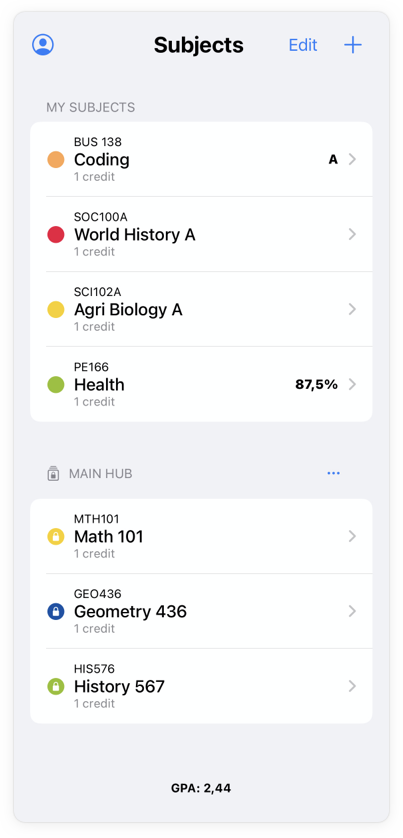

Subjects für Lehrkräfte
Kommt baldDa Lehrkräfte entscheidende Akteure im Bildungsprozess sind, haben wir auch eine eigene App für sie entwickelt. Diese ermöglicht es ihnen, ihre Aufzeichnungen zu verwalten und Zeitpläne sowie Aufgaben mit Schülern zu teilen. Beide Apps können unabhängig arbeiten oder nahtlos integriert werden, um das beste Lehrer-Schüler-Produktivitäts-Duo auf dem Markt zu bilden.
