Taskheat
Create a flowchart
of your to-do list.
An innovative app to get things done
one step at a time.
Taskheat
An innovative app to get things done
one step at a time.
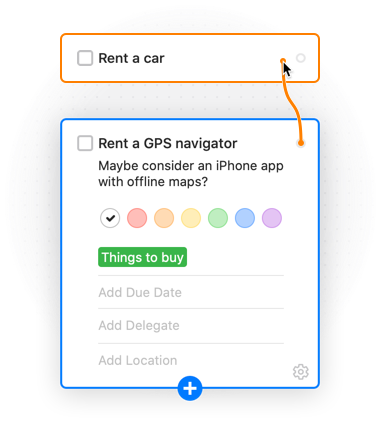
Use the connector outlet to add dependency between any two existing tasks.

Manage complex relationships and flowcharts.

Delete or modify any existing dependency.

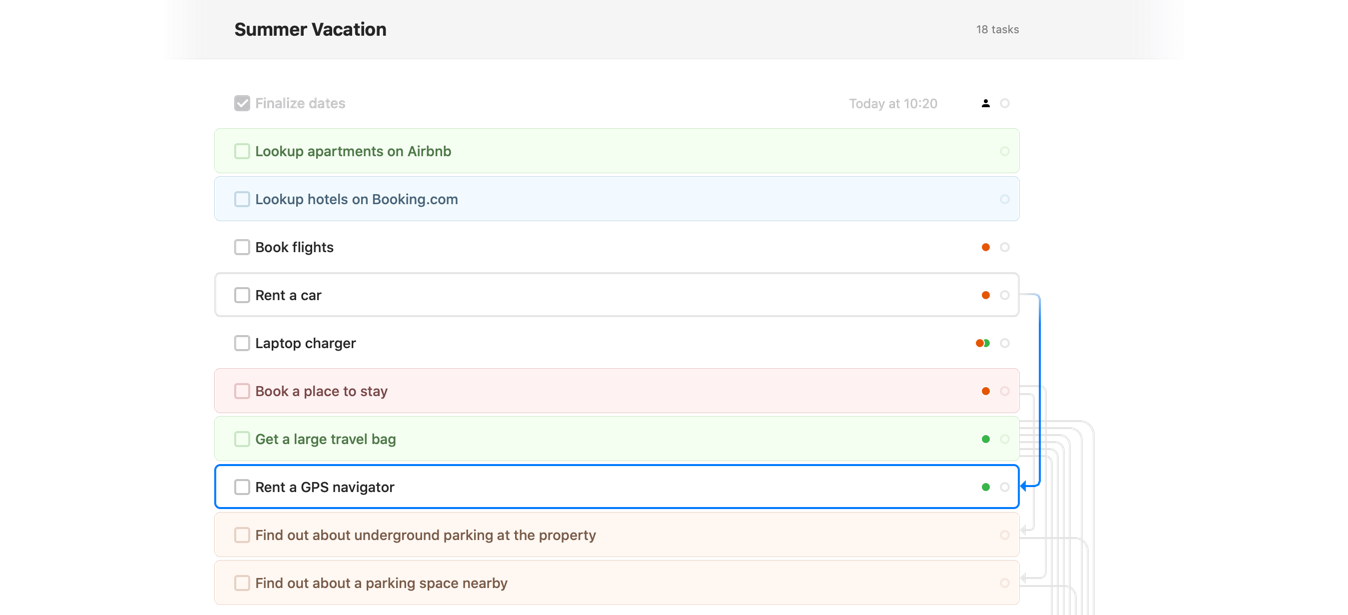
Transform your traditional to-do list into a dynamic and efficient flowchart system. With Taskheat you can easily define dependencies and establish the optimal order of tasks, streamlining your workflow like never before. Say goodbye to confusion and inefficiency as the app simplifies complex projects, ensuring every task is completed in the most logical sequence. Elevate your task management game today with our app and unlock the power of visualizing your to-do list like never before.
Taskheat has everything you need in a to-do list app, and then some. With color coding, tagging, location-based task management, and delegation capabilities, we've got you covered. Access all these features from the task details view, which expands as you add more details.
Assign color-coded tags to your to-dos for better navigation.
When any of your tasks are due, the app will remind you about it.
Easily assign to someone who has the expertise to solve it, and it won't interfere with actual tasks.
Your task list is updated, so you always know what you need to do wherever you are.
Assign color-coded tags to your to-dos for better navigation.
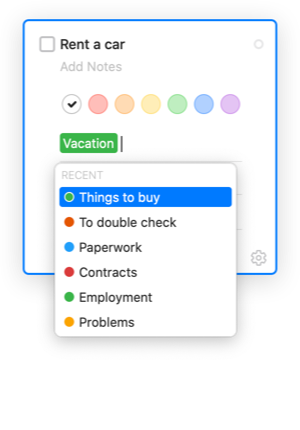
When any of your tasks are due, the app will send you a reminder.
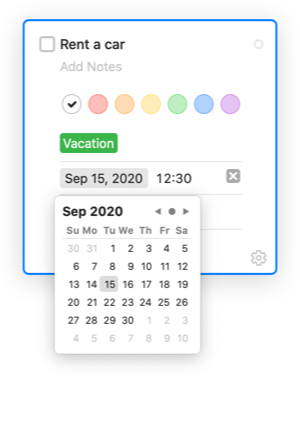
Easily assign to someone who has the expertise to solve it, and it won't interfere with actual tasks.
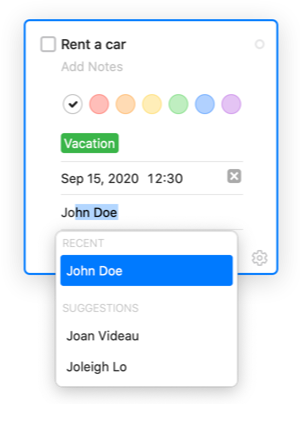
Your task list is updated, so you always know what you need to do wherever you are.
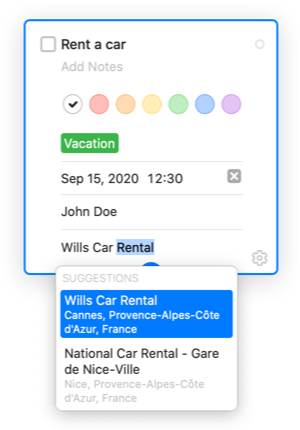
Taskheat AI Assistant is an artificial intelligence-based tool to help you build your task flow by generating tasks based on your existing input.
Taskheat AI Assistant currently has a beta-version status meaning that its availability, content, pricing, and other aspects of this functionality may be subject to change in future releases.
Taskheat is a free-to-try application offering a two-week trial period to evaluate the app and decide whether it fits your needs. The Full Version price depends on your region and currency. Please check your App Store to find out how much Taskheat costs in your country. Below you can find current price in US dollars for reference.

Get the access to the full Mac version, and you can use the app on your iPad and iPhone at no additional cost, and vice versa.
It is a single purchase for all versions, not a subscription.
Try the application for free during the two weeks.
You will not be charged when your trial ends.
Taskheat is available as a native app on Mac, iPhone, and iPad, supporting all modern device and OS capabilities such as Handoff, Widgets, Notifications, and other contemporary features.
No. We distribute Taskheat as a one-purchase product with a 14-day trial period.
No. If you purchase the Full Version on Mac, you can use the app on iPad and iPhone for free, and vice versa. In other words, there's a single payment for all versions.
To clarify more, it is a one-time purchase, not a subscription. And you'll receive free updates when they are released.
Subjects speaks seven languages:
Taskheat stores all projects and tasks locally on the device and synchronizes them to the iCloud. It is required to have an Apple ID set up on your device to use data synchronization.